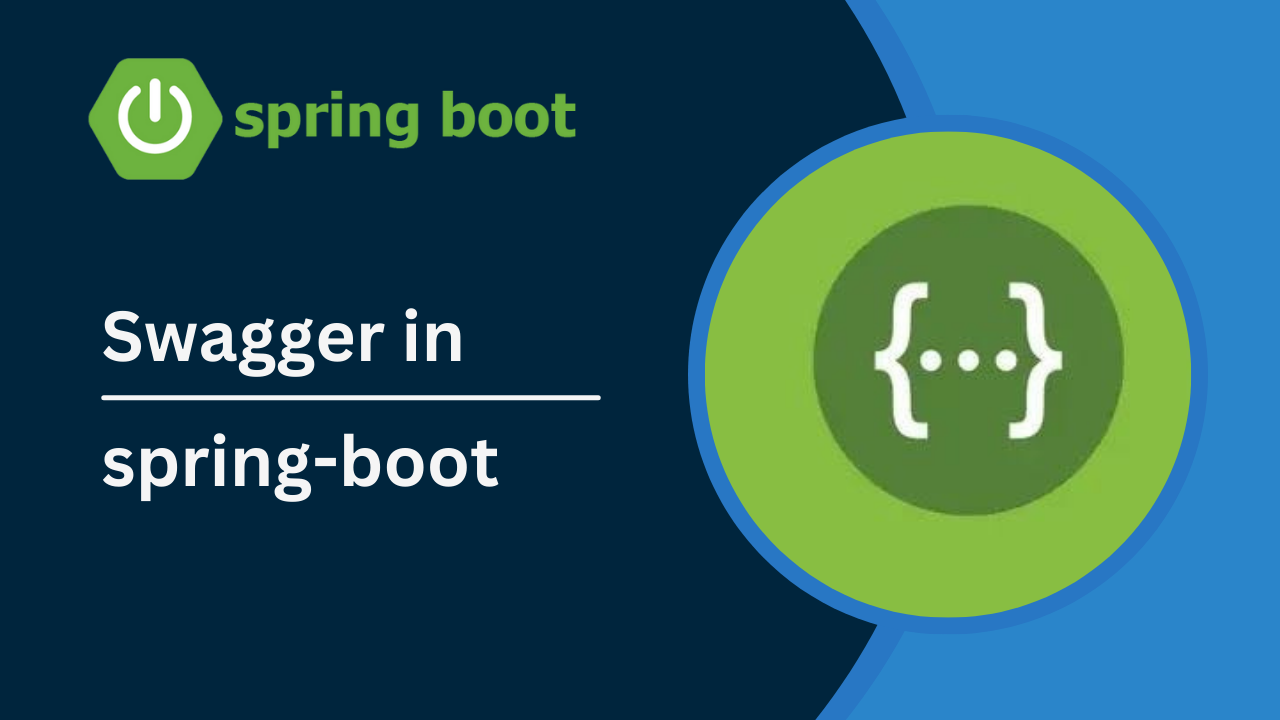In this tutorial we will know about how to integrate swagger in spring boot 3 application. In the internet there are lots of results you will find but in this article I tried to explain in a very optimized way to integrate swagger in java spring boot application.
How to run Swagger 3 on Spring Boot 3
An open-source framework called Swagger makes RESTful API design, documentation, and consumption easier. It gives developers a collection of tools to specify the behavior and structure of their APIs in a standardized manner, which facilitates communication and collaboration when developing APIs.
Developers may establish consistent, well-documented APIs with Swagger, which facilitates understanding and interaction between developers and users. Additionally, the standardized OpenAPI Specification encourages best practices in API architecture and improves interoperability.
A short introduction of Springboot
Spring Boot is a project within the larger Spring Framework ecosystem, designed to streamline the development of Java-based applications. It provides a set of conventions, defaults, and opinionated workflows that make it easy to create stand-alone, production-grade Spring-based applications.
For developers using Spring Boot, Swagger greatly improves the development process.In conclusion, Swagger is a huge help to Spring Boot developers when it comes to creating, describing, and testing APIs. It facilitates the development of APIs in a standardized and uniform manner, which facilitates developer collaboration and facilitates consumer understanding and interaction with the APIs.
Majorly we need to configure the below file to integrate swagger in our sswagger in spring boot 3 application
<dependency>
<groupId>org.springdoc</groupId>
<artifactId>springdoc-openapi-starter-webmvc-ui</artifactId>
<version>2.0.4</version>
</dependency>
pom.xml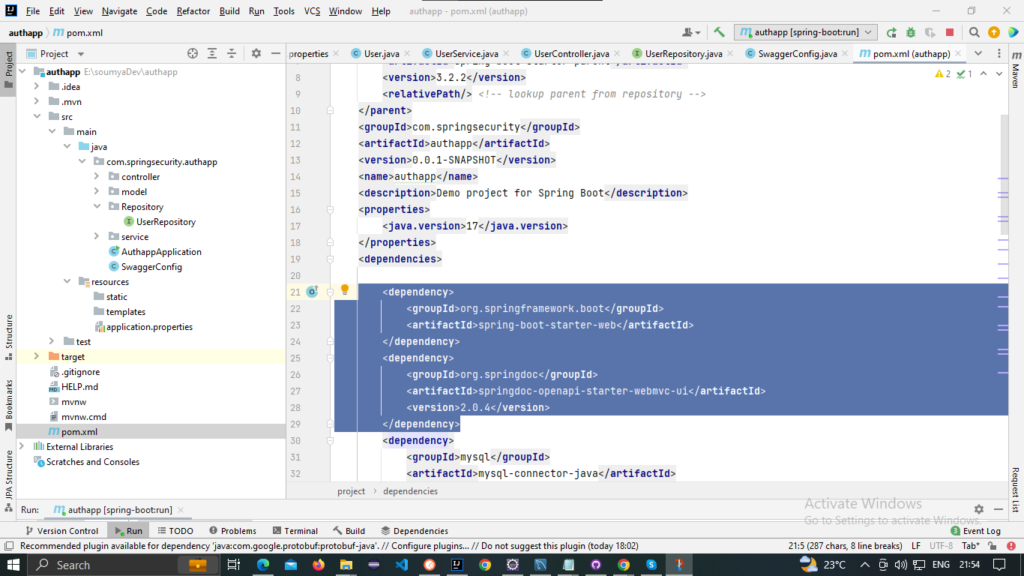
Application.properties
server.port=8081
springfox.documentation.swagger-ui.enabled=true
#OpenAPI Properties
springdoc:
api-docs:
swagger-ui:
path: /swagger-ui.html
enabled: true
Application.properties SwaggerConfig.java
import io.swagger.v3.oas.models.OpenAPI;
import io.swagger.v3.oas.models.info.Info;
import org.springframework.context.annotation.Bean;
import org.springframework.context.annotation.Configuration;
@Configuration
public class SwaggerConfig {
@Bean
public OpenAPI registrationOpenAPI() {
return new OpenAPI()
.info(new Info().title("Swagger API Docs Howtofixthebugs")
.description("Howtofixthebugs API Description")
.version("1.0"));
}
}
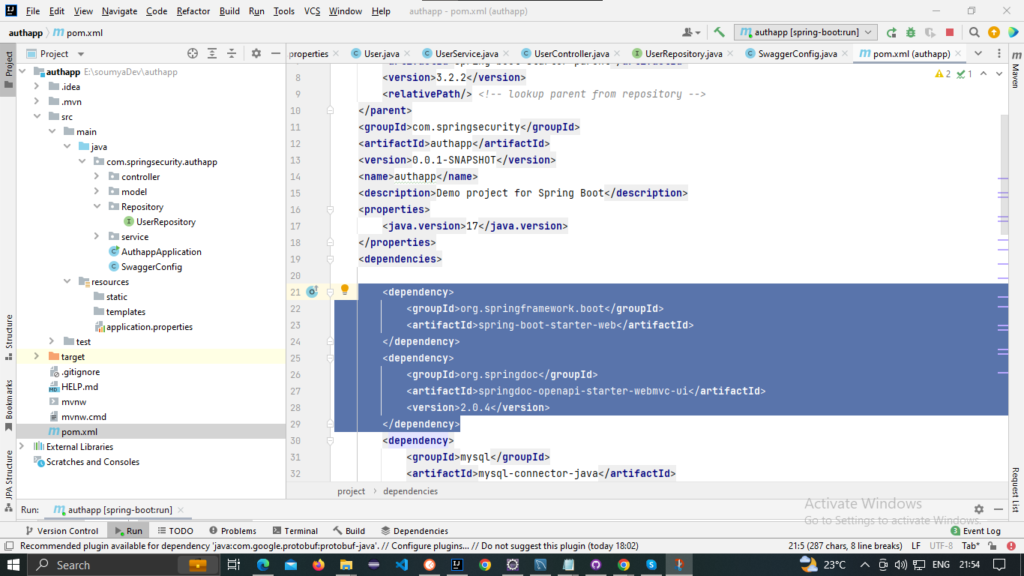
Swagger is a powerful tool for documenting and testing RESTful APIs. In a Spring Boot application, you can integrate Swagger using the springfox-swagger2 and springfox-swagger-ui libraries. Here are some key points and conclusions about Swagger integration in a Spring Boot application:
- Easy API Documentation: Swagger simplifies the process of documenting your APIs. By integrating Swagger into your Spring Boot application, you can automatically generate comprehensive API documentation, including details about endpoints, request/response models, and example requests.
- Interactive API Testing: Swagger UI provides a user-friendly interface that allows developers and other stakeholders to interact with and test your APIs directly from the documentation. This can be particularly useful during development and testing phases.
- Annotations for Configuration: Springfox uses annotations, such as
@Api,@ApiOperation, and others, to customize the generated Swagger documentation. This allows you to control various aspects of the API documentation, such as adding descriptions, setting response codes, and more.